 |
Jonathon Cazabon (@jonathoncazabon) |
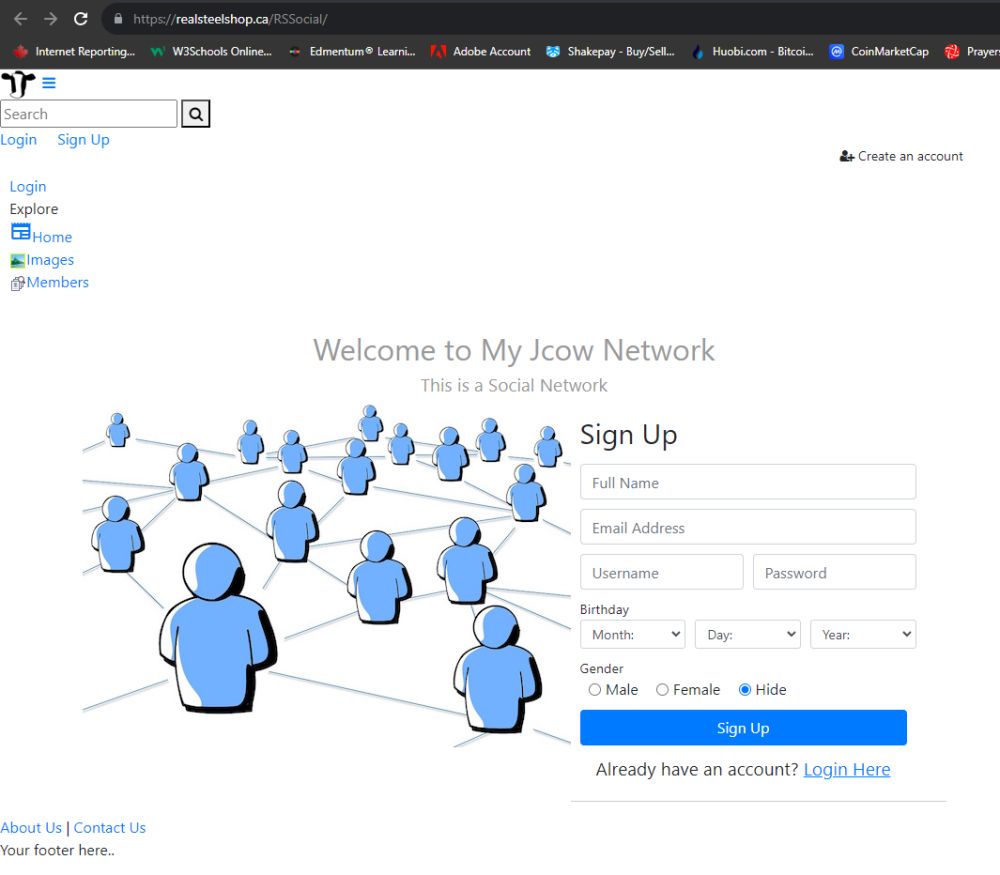
Magic Write AI turned my blog post into a response from Jcow. Here's what it said about my issues. Eager to get up and running correctly ! ! !
<span style="color: rgb(0, 0, 0);">I'm sorry to hear that you are experiencing difficulties setting up your social media site on Jcow Ultimate. It can be frustrating when things don't go as smoothly as expected, especially when you are eager to get started on your project.</span>
<span style="color: rgb(0, 0, 0);">Regarding the delayed download link, it's possible that the email ended up in your spam folder. Sometimes certain email providers can be overzealous in filtering messages, so it's always a good idea to check your spam folder. However, I'm glad to hear that the issue was resolved.</span>
<span style="color: rgb(0, 0, 0);">As for the missing files and login issues, it sounds like there may be some missing or incomplete configurations within the installation. Double-checking that you followed all the installation instructions thoroughly is a good start. You could also try reaching out to the Jcow support team for assistance. They should be able to provide guidance and help you troubleshoot the issue.</span>
<span style="color: rgb(0, 0, 0);">It's understandable that you would like to get your social media site up and running as soon as possible. However, it's important to take the time to ensure that everything is set up correctly to avoid any further issues down the line. Remember to take breaks and don't hesitate to reach out for help when needed. Good luck with your project!</span>